Yes, today, we will be giving you the best alternative out there to Simple Server that powers up all your applications without the need of Autoproxy or Proxydroid.
And the magical app is known as Psiphon and it is also important to note that with the Psiphon, you do not need to root your android.
Now the option will be yours to pick between Psiphon and Simple Server + Autoproxy.
If Simple Server appears faster for you, then stick to it with autoproxy to power up all your android apps but if you consider Psiphone browser better and faster, then let’s go straight to the download and settings for Psiphone android app that will give you access to unlimited web tunnelling.
= => You need to subscribe for any of the MTN daily or weekly or monthly BBLITE package; for BBLITE daily at N70, text BBLITED to 21600, for BBLITE weekly at N400, text BBLITEW to 21600 and for BBLITE monthly at N1000, text BBLITEM to 21600
= => After that, just select or use your default MTN network APN setting
= => You need Psiphon Handler version, download here
= => After download and installation, launch the Psiphone app and set it up as follows;
= > Come down to Proxy Type then tap and choose Real Host
= > Come down to Proxy Server and input web.blackberry.com
= > Now scroll down to Real Proxy Type and tap the default to select HTTP
= > under Real Proxy Server input 10.199.212.2 and 8080 for Real Proxy Port
= > Then scroll down to the bottom and click Save
Immediately you click save, a pop up message will appear requesting to use Tunnel whole device, just tap on the option to Tunnel Whole Device to bring you to the next phase
Must Read: Download Autoproxy and Simple server now to browse and power up all you apps
= > Here choose the Option Menu
= > Under this Option menu, you will see select region, tap and select USA
= > Still on the Option menu, you will see the More Option tab below, tap it and then come under proxy Settings and tick the Connect through an HTTPcheckbox
= > Still on the More Option, select Use the following settings
= > then come down to Host Address and input 10.199.212.2 and 8080 forPort
Go back now to the the main page of the Psiphon and tap the start button below, you will get a warning message, tick the box and allow Psiphone to run and wait for it to connect, it will connect and after that just minimize and fire up any browser or app.
Viola! You have just downloaded and finished setting up Pshiphon tunnelling apk app.
If you have further enquiry, you can use the comment box below to hit us up pertaining what your just read above.


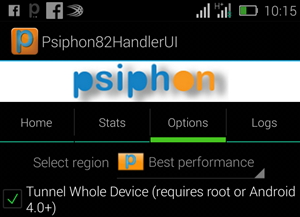
Social Plugin