In our previous post we discussed on How to create and engage your reader to increase your blogger traffic through Gmail feed burner subscription embed in your blog post, which could be an additional source to your blog traffic, we equally noted the advantage of the feed burner and the reason why it should be included in your blog post, having known these, we shall be discussing on how to activate and customize your feed burner email subscription.
Note: there is every tendency for you to lose your feed burner email subscription when not active because your readers would hardly find it difficult to subscribe nor access your feed, thus this could discouraging them, we recommend you activate your feed burner email subscription once it is created. read: How to change your installed customized blogger template design colour not for beginners only.
Having known these we shall proceed with our step by step tutorial on how to guild you through activation and customization of feed burner email subscription with our self google tricks;
==> locate the publicize menu and click on it.
==> Activate your feed by clicking on the active link below
==>To embed the link on your blog for your visitor to subscribe copy the link generated in these form
Note: there is every tendency for you to lose your feed burner email subscription when not active because your readers would hardly find it difficult to subscribe nor access your feed, thus this could discouraging them, we recommend you activate your feed burner email subscription once it is created. read: How to change your installed customized blogger template design colour not for beginners only.
Having known these we shall proceed with our step by step tutorial on how to guild you through activation and customization of feed burner email subscription with our self google tricks;
Activating and customizing feed burner email subscription
==> navigate to feed burnner url feedburner.com and locate your==> locate the publicize menu and click on it.
==> Activate your feed by clicking on the active link below
==>To embed the link on your blog for your visitor to subscribe copy the link generated in these form



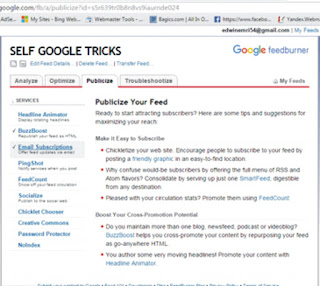

Social Plugin