Google’s product portfolio is packed full of services to help you communicate with others– be it via email through Google’s Gmail service, via videos uploaded to your YouTube channel or via casual posts and status updates in Google+.
Also accessible through Google+ is the Hangouts service. This allows you to instantly hook up with people from your social circles using your computer’s webcam and chat in real-time, which is the next best thing to meeting up in person.
Hangouts is an ever-present feature of Google+ and can be accessed by clicking on the Hangouts icon in the top-right corner of the interface. Here you can choose to create a new Hangout, hook up with people you have hung out with previously by selecting them from the list, or you can make yourself available to meet up should any of your friends be online.
In this tutorial on self google tricks, we’ll guide you through the process of starting your own Hangout. The more you use the service, the more natural a means of communication it will become, and before too long you’ll be hosting your own online parties and pinging off quick-fire messages.
1: Go to Hangouts
Also accessible through Google+ is the Hangouts service. This allows you to instantly hook up with people from your social circles using your computer’s webcam and chat in real-time, which is the next best thing to meeting up in person.
Hangouts is an ever-present feature of Google+ and can be accessed by clicking on the Hangouts icon in the top-right corner of the interface. Here you can choose to create a new Hangout, hook up with people you have hung out with previously by selecting them from the list, or you can make yourself available to meet up should any of your friends be online.
In this tutorial on self google tricks, we’ll guide you through the process of starting your own Hangout. The more you use the service, the more natural a means of communication it will become, and before too long you’ll be hosting your own online parties and pinging off quick-fire messages.
1: Go to Hangouts
Go to https://plus.google.com/hangouts/onair the Google+ service and, on the right-hand side of the screen, you will see a handy Hangouts column. You can start a new Hangout by clicking on the ‘+’ icon and then inviting friends to join you.
2: Start a party
To let friends know that you’re free to hang out, click on the arrow at the bottom of the column and then click on the ‘Start a party’ button to open up a new broadcast window on your desktop.
3: Post an invitation
You will now be able to post an open invitation to hook up with anyone from your circles who wants to chat. Fill in what’s on your mind, add the names, circles or email addresses, and then click on Share.
4: Quick hookup
All of your previous Hangouts will be listed in the Hangouts column in Google+, so you can hook up with the same bunch of people again quickly and easily by just clicking on them in the list.
2: Start a party
To let friends know that you’re free to hang out, click on the arrow at the bottom of the column and then click on the ‘Start a party’ button to open up a new broadcast window on your desktop.
3: Post an invitation
You will now be able to post an open invitation to hook up with anyone from your circles who wants to chat. Fill in what’s on your mind, add the names, circles or email addresses, and then click on Share.
4: Quick hookup
All of your previous Hangouts will be listed in the Hangouts column in Google+, so you can hook up with the same bunch of people again quickly and easily by just clicking on them in the list.


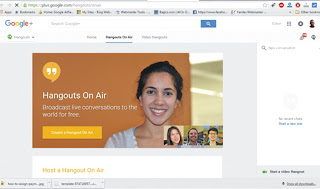
Social Plugin